
 ). You will be transferred to the Products screen.
). You will be transferred to the Products screen.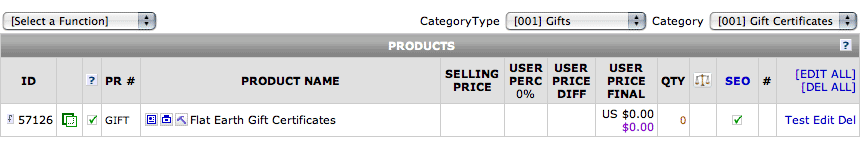
 ). You will be transferred to the individual Product's Options screen.
). You will be transferred to the individual Product's Options screen.
 ) when finished.
) when finished.Options are specified on a per-product basis. You can assign them to any individual product by selecting the Options tab from the top of your individual Product editor table. You may specify your Options when first creating your Product, or you may edit a product and create or even modify them at any time after the Product has been created.
To access the Product Options screen:

 ). You will be transferred to the Products screen.
). You will be transferred to the Products screen.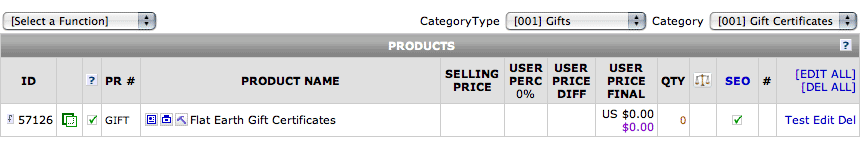
 ). You will be transferred to the individual Product's Options screen.
). You will be transferred to the individual Product's Options screen.
 ) when finished.
) when finished.