How to Create a Category Type
- Log into the Control Panel. Click the Products tab.

- Locate the Product Structure section. Click the Category Types icon (
 ). You will be transferred to the Category Types screen.
). You will be transferred to the Category Types screen.
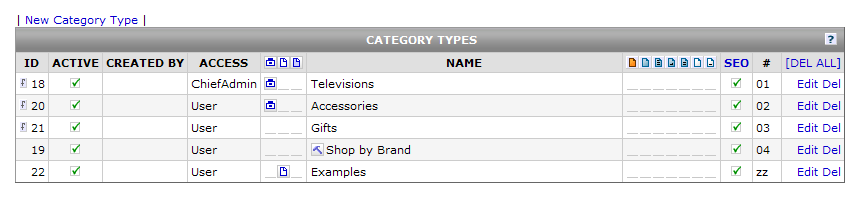
- Click the New Category Type link at the top left of the table. The New Category Type panel will appear.

- Enter a name for your new Category Type. Click the Continue button (
 ).
).
- Fill in all desired fields related to your new Category Type, inclusive of the AUTO_GENERATED_HEADER and AUTO_GENERATED_CONTENT fields.
- When you have finished entering all information, settings, etc. for your new Category Type, click the Add button (
 ).
).

 ). You will be transferred to the Category Types screen.
). You will be transferred to the Category Types screen.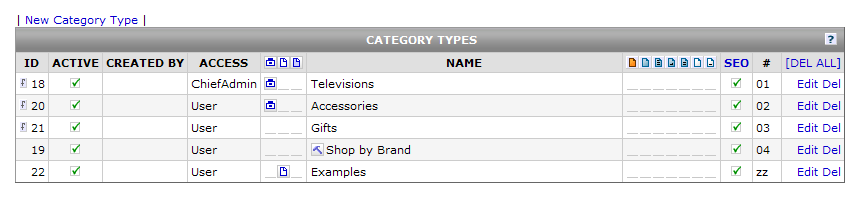

 ).
). ).
).
 ). You will be transferred to the Category Types screen.
). You will be transferred to the Category Types screen.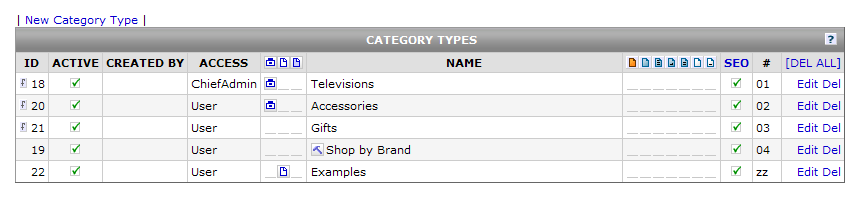

 ).
). ).
).