
 ). You will be transferred to the Template Storage screen.
). You will be transferred to the Template Storage screen.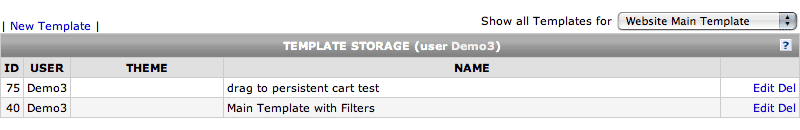
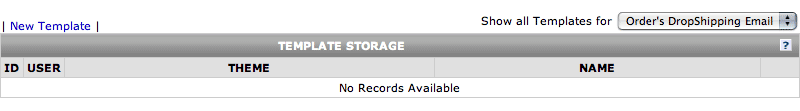
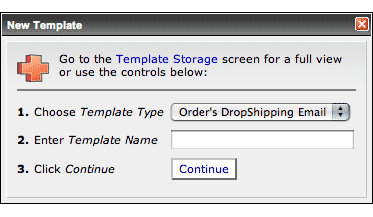
 ). You will be transferred to the Order's DropShipping Email Template table.
). You will be transferred to the Order's DropShipping Email Template table.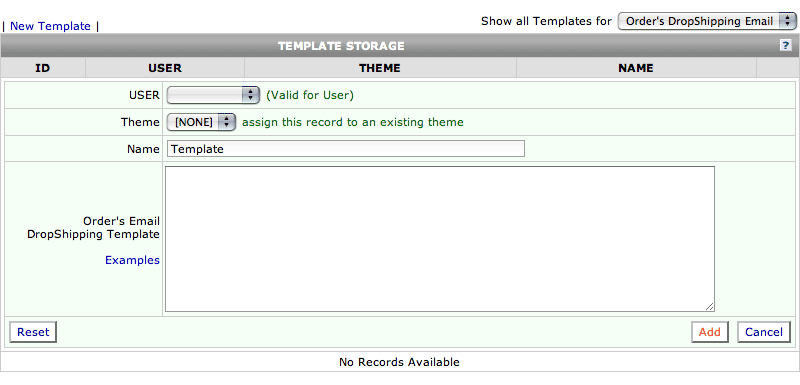
 ) when finished.
) when finished.First create your Order's DropShipping Email Template using proper HTML and applicable SearchFit Keywords. Definitions of all Keywords that can be used in the Order's DropShipping Email Template can be found at the Template Storage - Orders DropShipping Email screen.
After you've coded your template:

 ). You will be transferred to the Template Storage screen.
). You will be transferred to the Template Storage screen.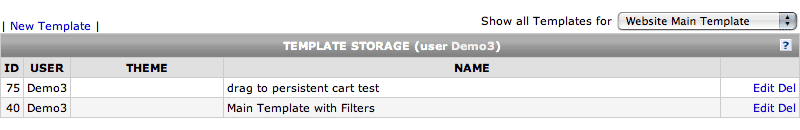
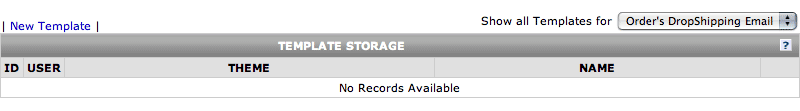
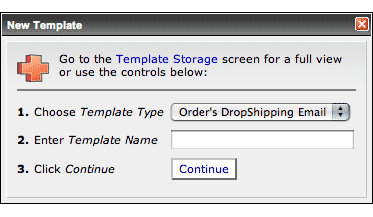
 ). You will be transferred to the Order's DropShipping Email Template table.
). You will be transferred to the Order's DropShipping Email Template table.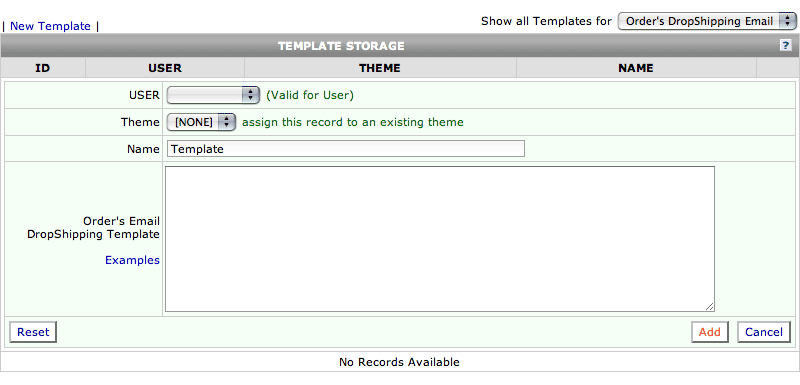
 ) when finished.
) when finished.