How Do I Assign a Product Template?
- Log into the Control Panel. Click the Settings tab.

- Click the Edit icon (
 ) to the right of the Per User icon (
) to the right of the Per User icon (  ). An Edit User Settings Control Panel will appear.
). An Edit User Settings Control Panel will appear.
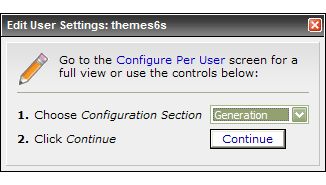
- Select Generation from the Configuration Status dropdown. Click Continue (
 ). You will be transferred to the Configuration Per User Control Panel.
). You will be transferred to the Configuration Per User Control Panel.
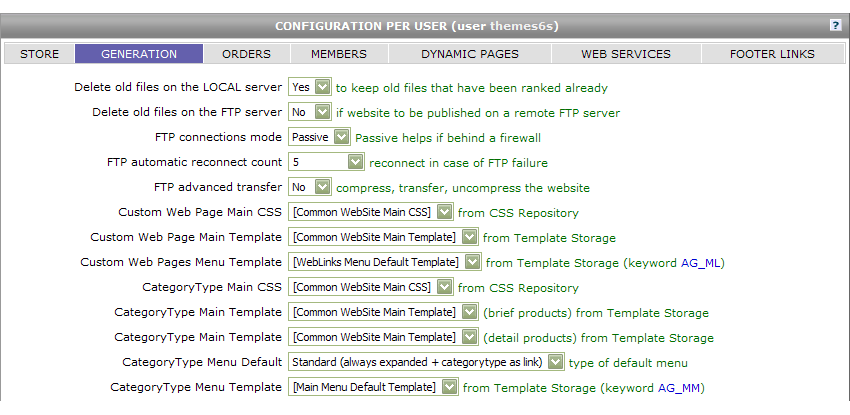
- Locate the dropdown next to CategoryType: Product Template. Select your new Product Template from the list.
- Click Update (
 ) at the bottom of the page to successfully complete the assignment of your new Product Template.
) at the bottom of the page to successfully complete the assignment of your new Product Template.

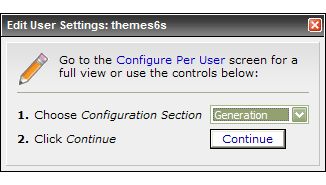
 ). You will be transferred to the Configuration Per User Control Panel.
). You will be transferred to the Configuration Per User Control Panel.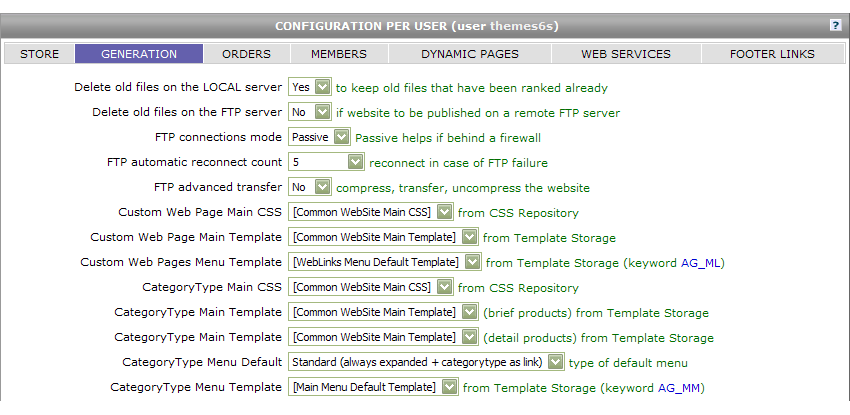
 ) at the bottom of the page to successfully complete the assignment of your new Product Template.
) at the bottom of the page to successfully complete the assignment of your new Product Template.
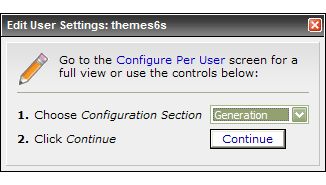
 ). You will be transferred to the Configuration Per User Control Panel.
). You will be transferred to the Configuration Per User Control Panel.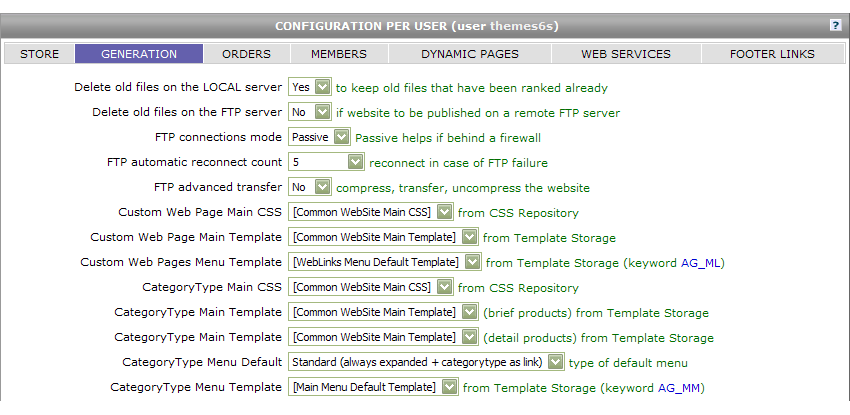
 ) at the bottom of the page to successfully complete the assignment of your new Product Template.
) at the bottom of the page to successfully complete the assignment of your new Product Template.