Home Page, Contact Us, About Us
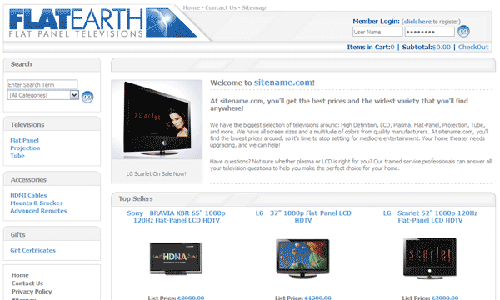
Articles
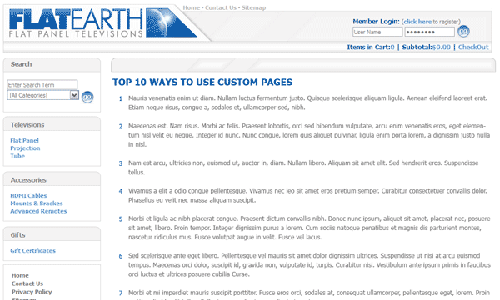
Script Files (.js, .xml, .php, .as, etc)
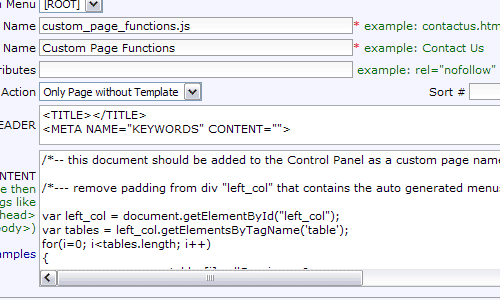
The purpose of Custom Pages is to provide the possibility of custom HTML web pages to be prepared for Generation apart from those that the Generator will create based on all Categories and Products. This is the place where all contents of pages like Home, About Us, Contact Us, etc. should be entered.
You may have different template for each web page.
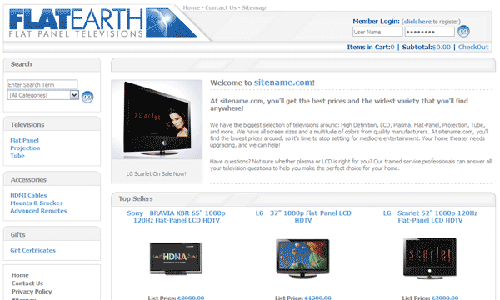
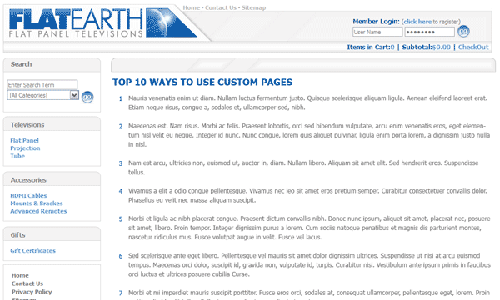
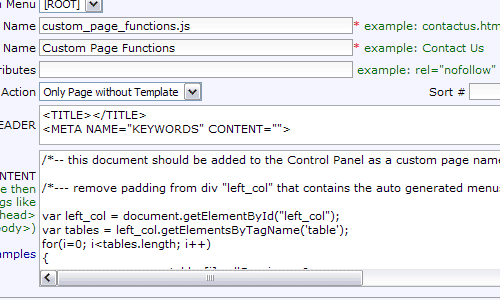
All Custom Pages may be assigned a Cascading Style Sheet (CSS) that contains the rules for all elements defined in the HTML markup of the page. When creating a new Custom Page, the default CSS is the Common Website Main CSS. However, the system also provides a CSS Storage area, where a user may create and store as many different CSS files as are desired. When CSS is created and stored in the CSS Storage, it may be specified as the CSS that is to be applied to the Custom Page in place of the default CSS.
Website File Storage is a storage area for additional files and images used throughout the website. Any images you wish to place on your Custom Pages should be stored in the Website File Storage. From there, they can be inserted into your Custom Page content through an image tag that follows this basic format:
<img src="images_templ/myimage.gif" border="0" alt="this is my image">
The WebLinks Menu Template provides the user with a way to override the default Web Links Menu Template. With this template, the user may customize the menu structure, styles, containing HTML tags, and even display behavior. It requires the usage of corresponding keywords and once HTML has been entered into the template, and the template has been saved, it must be set to override the default template through the Per User settings.
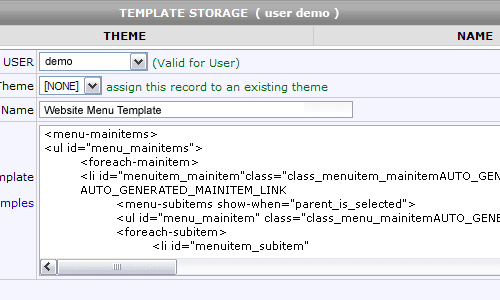
The Custom Page system is further enhanced by an organizational element that allows Custom Pages to be sorted into different sections or headers, like the way folders work when organizing one’s personal files. These ‘folders’ are referred to Custom Menus. Each Custom Menu may have a unique name and may also be assigned customized Main Template and CSS files that will automatically apply to each Custom Page assigned to the Custom Menu (unless otherwise specified for the individual Custom Page).
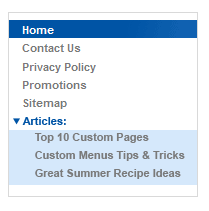
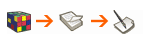
Custom Pages, like any other page on the website, may have a need for CSS application in order to display just as the user wishes. By default Custom Pages are governed by the Common Website Main CSS; however, a selector tool exists that allows a user to specify an alternate CSS file to apply to the Custom Page if necessary. Alternate CSS files must be stored in the CSS Storage in order for them to be applied to a Custom Page.
Because this tool exists individually for every Custom Page that a user adds to his/her website, the CSS file applied to each Custom Page could be unique, if necessary.
Custom Menus, like Custom Pages, may be assigned CSS files other than the Common Website Main CSS. If either is specified, then every Custom Page that is assigned to the Custom Menu will use the designated file unless otherwise indicated for each Custom Page individually.
As with the CSS, Custom Pages may also be assigned individual website templates that govern their entire layout as well as the design, look, or feel of the website as a whole. The default is the Common Website Main Template. (Just a reminder, the Main Template contains all components of the website that are constant between all pages. For instance, components like the header, menu, and footer usually comprise the Main Template. The Main Template should be created with HTML markup, and in order to maximize functionality should include at least a few of the keywords described in the Main Template help area of the shopping cart system.)
However, the system also provides a Template Storage area (not entirely unlike the CSS Storage), where a user may create and store as many different template files as are desired. When a new template is created and stored in the area of the Template Storage designated Templates for Website Main Template it may then be specified as the governing template file to be applied to any Custom Page the user wishes in places of the default Main Template.
Custom Menus, like Custom Pages, may be assigned a Main Template other than the Common Website Main Template. If either is specified, then every Custom Page that is assigned to the Custom Menu will use the designated file unless otherwise indicated for each Custom Page individually.